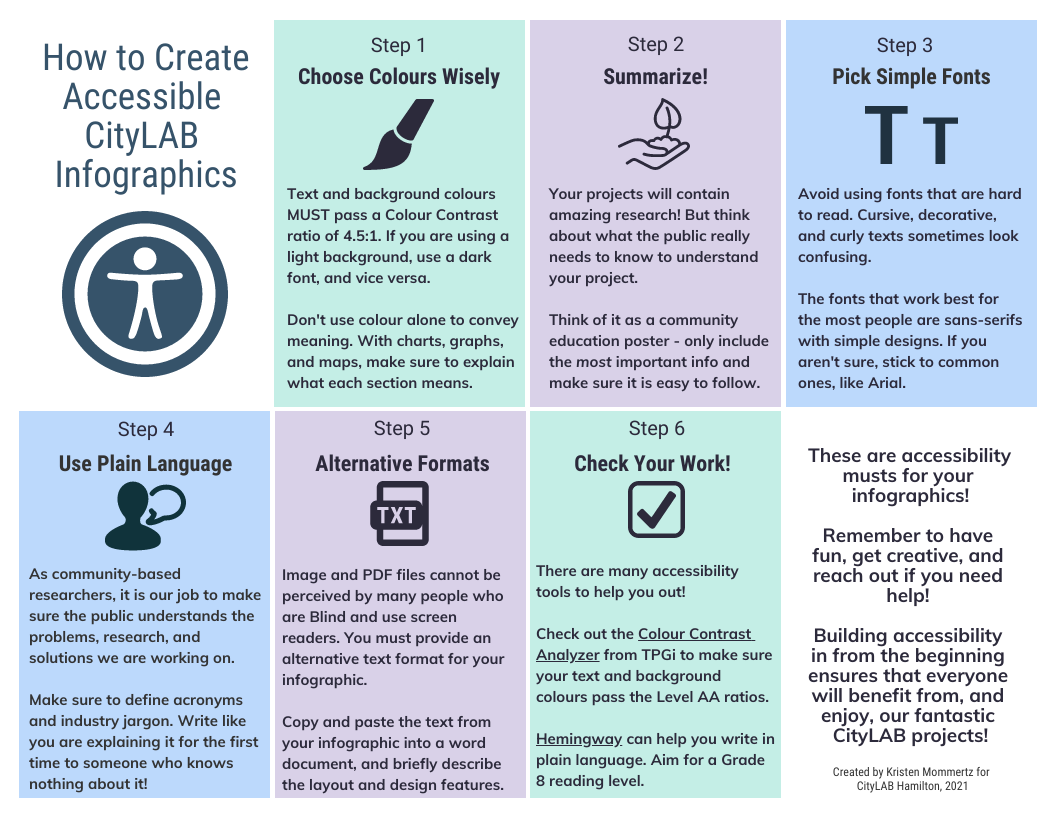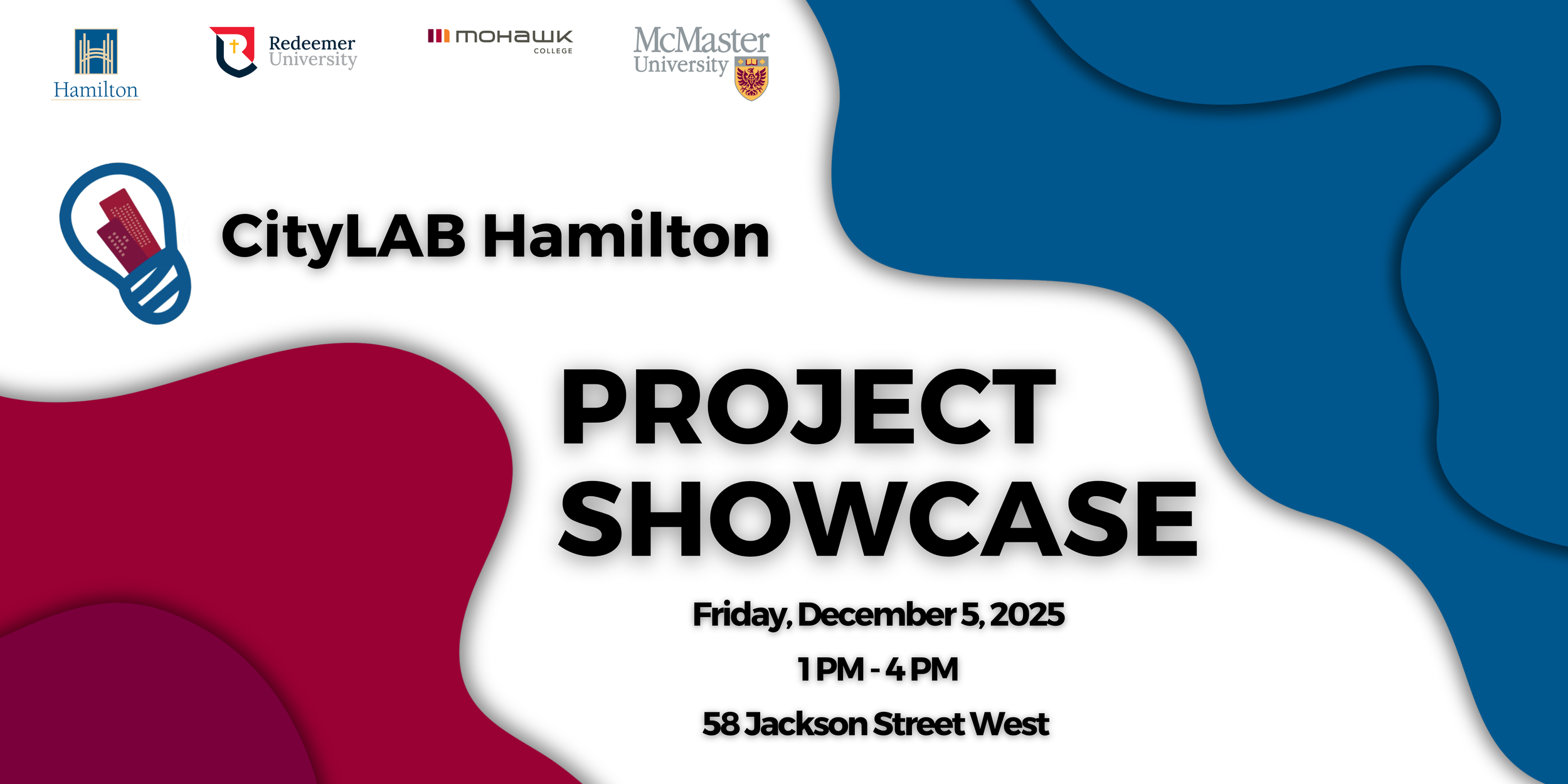PROJECT SHOWCASE STUDENT GUIDE
The Fall 2025 Project Showcase will be held on Friday, December 5th, 2025 at CityLAB Hamilton (58 Jackson St West)
The Project Showcase encourages Students, faculty, Hamilton community members, and City officials to come and learn about this term’s projects
During the Project Showcase open house, the project groups have a station set up to allow them to share information about their infographic and share information about their project.
The Showcase includes a presentation to allow the project groups to share a summary of their project.
How can my group participate?
Each CityLAB project group is asked to present their project at the Project Showcase.
The requirements to showcase a project are:
- Register as a Student Showcase Participant at Eventbrite for the Fall 2025 Project Showcase by Friday, November 7th to confirm your participation
- Project materials are submitted to CityLAB by November 28th by emailing CityLAB@Hamilton.ca
- Select the representatives who will present your work or present as a group on December 5th
More information below on how to create and submit the materials and what’s involved to participate in this event.
How do we submit our work?
Each project must be submitted to CityLAB by November 26th, 2025.
Submit your video, infographic, and group contact information to CityLAB via email at CityLAB@Hamilton.ca or on our submission form (submit one form per project): https://www.surveymonkey.com/r/3SCKHL2
What is expected the day of the event?
**Showcase:** Your infographic will be printed prior to the event and displayed in the classroom for people to read and ask questions. If your group is not creating an inforgaphic please bring in printed or digital copies of your deliverables. This is your opportunity to connect with community members, City Staff, students, and academic leaders to share your project findings.
**LIVE Presentation:** Each group will have 3 minutes to present or show their video during a scheduled time. The schedule will be shared prior to the event.
Project Video or Presentation Slides (Due December 1st)
One week prior to the Showcase, please send the PowerPoint slides or Video you would like to use to explain your project. Each group will be given 3 minutes to share a video or presentation in the CityLAB theatre that includes high level overview of the project challenge, scope, and findings.
- Describe where the project is going next
- View the Video Tips PDF for suggestions
- Past groups have used slides with video overlay, and others have used online tools like Powtoon or Prezi
- You may choose to use the Hamilton Public Library's maker space which includes expertise, lighting, cameras and a greenscreen HPL Maker Space
- View past project videos here.
Project Infographic (Due November 26th)
Create an **infographic** to visually present key findings with a high level overview of the project
- View the Infographic Tips and Checklist PDF for suggestions
- Please size the infographics 3:2 (36"x24") or 2:3 (24"x36") for printing purposes
- For printing purposes, consider leaving a small margin from the edges of the page for text and save as a PDF Print with 'Crop marks and bleeds' (option in canva)
The Infographic must include: student names, faculty, course, term, CityLAB logo, and your academic institution logo. Do not include the City logo. (accessed here)
A separate document containing alternative text (a detailed description of the contents and design of the infographic) is required. This resource may be helpful when writing alt text.
- Browse previous projects to view examples of infographics, see further examples below.
- There are several online tools that can be used to make an infographic such as Canva and Venngage. Anyone can open a free Canva account to design and edit an infographic from a template. Free accounts are available to anyone.
- Check out some of our Canva Infographic Templates
**How do I make an infographic?**
If you have any questions, need guidance, or clarification, please email CityLAB@Hamilton.ca
PROJECT SHOWCASE TIPS
VIDEO AND INFOGRAPHIC TIPS
Creating accessible media is important. This CityLAB accessibility guide is an excellent resource to help you create your infographic and video.